Ticket sale dates
The ticket sale dates for Tomorrowland 2024 can be found here:
More information on Global Journey Travel Packages can be found here:
How to order your Global Journey Travel Package
In case you would like to buy tickets for Tomorrowland 2024, it is necessary to pre-register for the ticket sales.
Pre-Registration is possible until February 2, 20:00 CET.
Important: Pre-Registration for the Worldwide Pre-Sale ends on January 26, 20:00 CET.
Sign in or create a Tomorrowland Account to register:
If you have not registered, you cannot enter the ticket sales. Registration does not guarantee you will be able to buy a ticket. In your Tomorrowland account you will find the link to the ticket sales.
STEP 1: Pre-Registration
Sign in or create your Tomorrowland Account during the registration period.
STEP 2: Ticket Sale
Go to your Tomorrowland Account and click the sale button.
Please check the different ticket types before the ticket sale to make sure you select the correct ticket or weekend.
STEP 3: Personal Details
Verify your personal details.
STEP 4: Payment
You must pay your ticket immediately. Otherwise, your order will be canceled and your tickets will go back on sale.
Check in advance if the spending limit of your credit card is high enough and if you are allowed to make international payments (to Belgium). If not, please contact your bank. Failed payments will not be reprocessed, tickets will be offered for sale to the person next in line.
Find all accepted payment methods below.
STEP 5: Confirmation email
After payment, you will receive a confirmation email for your order.
On this confirmation mail, you can find your order number and shipping address. Save this email until the end of the festival.
STEP 6: Personalization
Each ticket needs to be personalized. Please fill in the names and email addresses of the friends that will join you to the festival. The personalization deadline is mentioned in the confirmation email you received from Paylogic. Important: do not forget to personalize. Tickets that are not personalized, can be cancelled.
STEP 7: Tomorrowland Bracelets
As from the beginning of July, the Main Buyer will receive all the Tomorrowland Bracelet(s) of the order at the indicated shipping address. Each attendee needs to activate their own Tomorrowland Bracelet. After activating your Bracelet, you will have the possibility to top up your Bracelet with Pearls. More information about activating your Bracelet will be available in June.
STEP 8: Enjoy Tomorrowland!
Important:
Before receiving your Tomorrowland ticket, you will need to personalize each ticket in your order. Each single ticket needs to be appointed to an individual visitor. Before entering the festival site, the identity of each visitor will be verified. If the name on your ID does not match the name on your Tomorrowland Bracelet, access to the festival will be denied.
ATTENTION: Global Journey Packages need to be personalized during the sale.
STEP 1: Personalization Link
After you purchase your tickets, you will receive a confirmation e-mail from Paylogic without tickets and a link to personalize your tickets. The personalization deadline will be mentioned in the e-mail.
STEP 2: Enter Personal Details
For each ticket you need to fill in the following personal details:
STEP 3: Double Check
Please double check the personal details on each ticket. No changes will be possible after personalization.
STEP 4: E-Ticket
You can only confirm the personalization if all information per ticket is completed. If your personalization is completed, you will receive a new confirmation mail with your e-tickets. You will also be able to download the e-tickets in the Main Buyer’s Tomorrowland account.
Important:
Below you can find an overview of the payment methods that are accepted in the ticket shop:
 |
 |
| Bancontact | iDeal |
 |
 |
| Visa only credit card |
MasterCard only credit card |
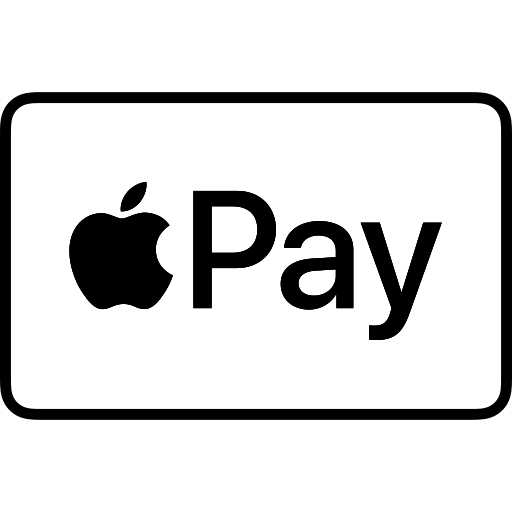 |
 |
| Apple Pay | Sofort |
 |
|
| Carte Bancaire | |