Below you can find more info on the different steps you will need to take in the ticket sale process and the list of accepted payment methods.
Below you can find more info on the different steps you will need to take in the ticket sale process and the list of accepted payment methods.
STEP 1: Tomorrowland Account
Sign in or create your Tomorrowland Account during the registration period as mentioned above. Make sure you are pregeregistered for Tomorrowland 2024.
STEP 2: Check the price simulator
Before the Global Journey Sale starts, you can already compose your own package in the Price Simulator.
Do mind: prices in the Price Simulator can slightly deviate from the prices of the Global Journey Sale
STEP 3: Select your preferred shop
On the day of the sale, go to your Tomorrowland Account and click on the link access the Global Journey Sale. Start with choosing the package you want to book. Discover the different packages here.
STEP 4: Select your preferred weekend
Select your preferred weekend by clicking on "Weekend 1" or "Weekend 2".
Do mind: Discover Belgium and Discover Europe can only be booked in combination with Tomorrowland Weekend 1. The 20 Years Celebration Package and The Ridley Cycling Package are only available in weekend 2.STEP 5: Choose the content of your package
Depending on the shop you select, you need to choose the city you want to depart from, your accommodation and the type of Tomorrowland Pass.
STEP 6: Review your order
After you selected everything in the package you can continue and will get a total overview of your package. Please double check everything you chose and click on "Buy Now" to purchase.
STEP 7: Complete your order
The Buyer Information (First Name, Last Name, Address, Phone, Email, Gender, Nationality and Birthdate) will be automatically filled in with the details from your Tomorrowland Account. Select your payment method and don't forget to agree to the Global Journey General Rules & Conditions.
At the bottom of the page, you need to fill in all customer details of the people who will accompany you (First Name, Last Name, City, Phone, Email, Gender, Nationality and Birthdate).
The Main Buyer doesn't have to be among the personalized names and doesn't have to attend the festival.
You have 10 minutes to complete the details. Make sure you already have the correct customer details before the start of the sale.
"Proceed to payment" if you want to finalize your order.
STEP 8: Pay your package
The last step is to pay your package. Only credit cards are allowed. Check if the spending limit of your credit card is high enough and if you are allowed to make international payments (to Belgium). Otherwise please contact your bank. Failed payments will not be reprocessed and your application will automatically be rejected.
STEP 9: Confirmation
If your payment is accepted, a confirmation of your order will appear on your screen. The booking confirmation will also be sent to the email of the Main Buyer within 48 hours. Make sure to check your spam folder or unwanted emails.
Below you can find an overview of the payment methods that are accepted in the Global Journey shop:
 |
 |
| Visa | MasterCard |
 |
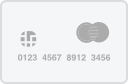 |
| American Express | Prepaid credit cards (from the same cards as mentioned) |
* A Booking Fee of 3,4% will be charged on every order.
Debit cards will not be accepted. Check if the spending limit of your credit card is high enough and if you are allowed to make international payments (to Belgium). Otherwise please contact your bank. Failed payments will not be reprocessed and your application will automatically be rejected.
For Global Journey Packages starting from €10.000, you can choose between full payment or a payment plan:
Global Journey Packages below €10.000 will not have the option to be paid through a payment plan, but will have to be paid instantly.